目錄
- 一、導(dǎo)入所需的庫
- 二、定義可視化函數(shù)顯示圖像上的邊界框和類標(biāo)簽
- 三、獲取圖像和標(biāo)注
- 四、使用RandomSizedBBoxSafeCrop保留原始圖像中的所有邊界框
- 五、定義增強(qiáng)管道
- 六、輸入用于增強(qiáng)的圖像和邊框
- 七、其他不同隨機(jī)種子的示例
一、導(dǎo)入所需的庫
import random
import cv2
from matplotlib import pyplot as plt
import albumentations as A
二、定義可視化函數(shù)顯示圖像上的邊界框和類標(biāo)簽
可視化函數(shù)參考https://github.com/facebookresearch/Detectron/blob/master/detectron/utils/vis.py
BOX_COLOR = (255, 0, 0) # Red
TEXT_COLOR = (255, 255, 255) # White
def visualize_bbox(img, bbox, class_name, color=BOX_COLOR, thickness=2):
"""Visualizes a single bounding box on the image"""
x_min, y_min, w, h = bbox
x_min, x_max, y_min, y_max = int(x_min), int(x_min + w), int(y_min), int(y_min + h)
cv2.rectangle(img, (x_min, y_min), (x_max, y_max), color=color, thickness=thickness)
((text_width, text_height), _) = cv2.getTextSize(class_name, cv2.FONT_HERSHEY_SIMPLEX, 0.35, 1)
cv2.rectangle(img, (x_min, y_min - int(1.3 * text_height)), (x_min + text_width, y_min), BOX_COLOR, -1)
cv2.putText(
img,
text=class_name,
org=(x_min, y_min - int(0.3 * text_height)),
fontFace=cv2.FONT_HERSHEY_SIMPLEX,
fontScale=0.35,
color=TEXT_COLOR,
lineType=cv2.LINE_AA,
)
return img
def visualize(image, bboxes, category_ids, category_id_to_name):
img = image.copy()
for bbox, category_id in zip(bboxes, category_ids):
class_name = category_id_to_name[category_id]
img = visualize_bbox(img, bbox, class_name)
plt.figure(figsize=(12, 12))
plt.axis('off')
plt.imshow(img)
三、獲取圖像和標(biāo)注
在此示例中,我們將使用來自COCO數(shù)據(jù)集的圖像,該圖像具有兩個關(guān)聯(lián)的邊界框。 該映像位于http://cocodataset.org/#explore?id=386298
從磁盤加載圖像
image = cv2.imread('images/000000386298.jpg')
image = cv2.cvtColor(image, cv2.COLOR_BGR2RGB)
用坐標(biāo)和類標(biāo)簽定義兩個邊界框
這些邊界框的坐標(biāo)使用coco格式聲明。 每個邊界框使用四個值[x_min, y_min, width, height]進(jìn)行描述。 有關(guān)邊界框坐標(biāo)的不同格式的詳細(xì)說明,請參閱有關(guān)邊界框的文檔文章-https://albumentations.ai/docs/getting_started/bounding_boxes_augmentation/。
bboxes = [[5.66, 138.95, 147.09, 164.88], [366.7, 80.84, 132.8, 181.84]]
category_ids = [17, 18]
# We will use the mapping from category_id to the class name
# to visualize the class label for the bounding box on the image
category_id_to_name = {17: 'cat', 18: 'dog'}
展示圖像的邊框
visualize(image, bboxes, category_ids, category_id_to_name)
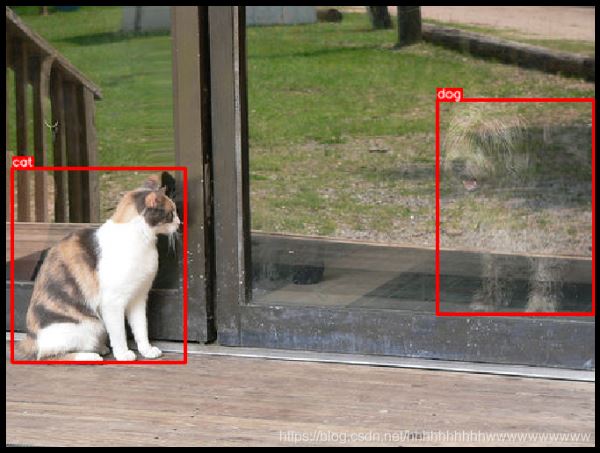
四、使用RandomSizedBBoxSafeCrop保留原始圖像中的所有邊界框
RandomSizedBBoxSafeCrop crops a random part of the image. It ensures that the cropped part will contain all bounding boxes from the original image. Then the transform rescales the crop to height and width specified by the respective parameters. The erosion_rate parameter controls how much area of the original bounding box could be lost after cropping. erosion_rate = 0.2 means that the augmented bounding box's area could be up to 20% smaller than the area of the original bounding box.
RandomSizedBBoxSafeCrop裁剪圖像的隨機(jī)部分。 它確保裁剪的部分將包含原始圖像的所有邊界框。 然后,變換會將作物重新縮放為相應(yīng)參數(shù)指定的高度和寬度。 erosion_rate參數(shù)控制裁剪后可能丟失原始邊界框的面積。 frosting_rate = 0.2表示擴(kuò)充后的邊界框的面積可能比原始邊界框的面積小20%。
五、定義增強(qiáng)管道
transform = A.Compose(
[A.RandomSizedBBoxSafeCrop(width=448, height=336, erosion_rate=0.2)],
bbox_params=A.BboxParams(format='coco', label_fields=['category_ids']),
)
六、輸入用于增強(qiáng)的圖像和邊框
我們固定隨機(jī)種子是為了可視化目的,因此增強(qiáng)將始終產(chǎn)生相同的結(jié)果。 在真實的計算機(jī)視覺管道中,您不應(yīng)該在對圖像應(yīng)用轉(zhuǎn)換之前固定隨機(jī)種子,因為在這種情況下,管道將始終輸出相同的圖像。 圖像增強(qiáng)的目的是每次使用不同的變換。
random.seed(7)
transformed = transform(image=image, bboxes=bboxes, category_ids=category_ids)
visualize(
transformed['image'],
transformed['bboxes'],
transformed['category_ids'],
category_id_to_name,
)
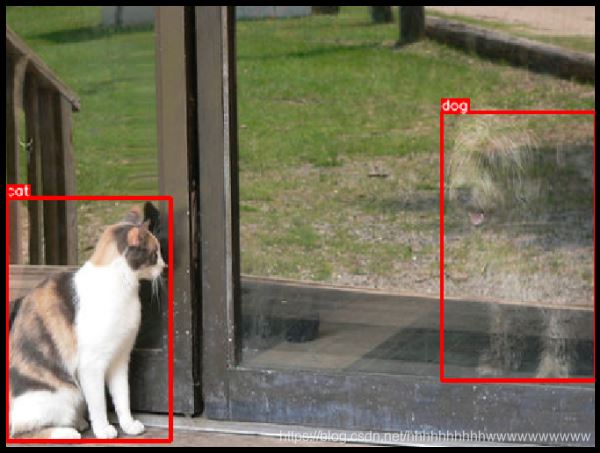
七、其他不同隨機(jī)種子的示例
random.seed(3)
transformed = transform(image=image, bboxes=bboxes, category_ids=category_ids)
visualize(
transformed['image'],
transformed['bboxes'],
transformed['category_ids'],
category_id_to_name,
)
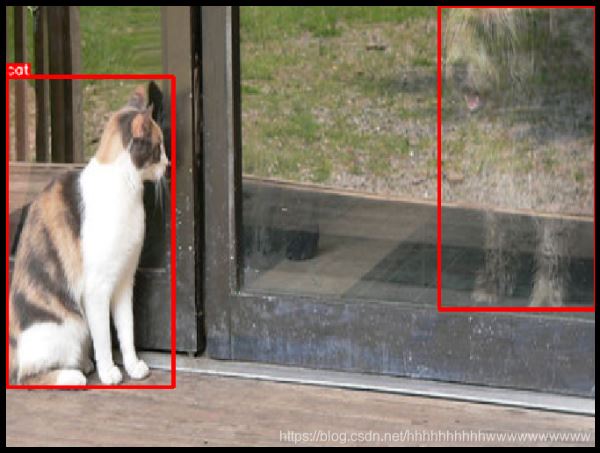
random.seed(444)
transformed = transform(image=image, bboxes=bboxes, category_ids=category_ids)
visualize(
transformed['image'],
transformed['bboxes'],
transformed['category_ids'],
category_id_to_name,
)
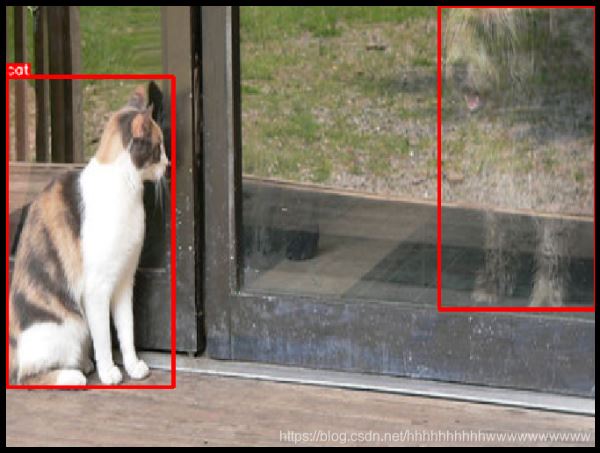
到此這篇關(guān)于Python深度學(xué)習(xí)之使用Albumentations對目標(biāo)檢測任務(wù)做增強(qiáng)的文章就介紹到這了,更多相關(guān)用Albumentations對目標(biāo)做增強(qiáng)內(nèi)容請搜索腳本之家以前的文章或繼續(xù)瀏覽下面的相關(guān)文章希望大家以后多多支持腳本之家!
您可能感興趣的文章:- python使用matplotlib顯示圖像失真的解決方案
- Python深度學(xué)習(xí)之圖像標(biāo)簽標(biāo)注軟件labelme詳解
- Python深度學(xué)習(xí)albumentations數(shù)據(jù)增強(qiáng)庫