實驗環境
一臺最小化安裝的CentOS 7.3虛擬機
配置基本環境
1. 安裝nginx
yum install -y epel-*
yum isntall -y nginx vim
2. 建立虛機主機的站點根目錄
mkdir /var/wwwroot
mkdir /var/wwwroot/site1
mkdir /var/wwwroot/site2
echo -e "site1" >> /var/wwwroot/site1/index.html
echo -e "site2" >> /var/wwwroot/site2/index.html
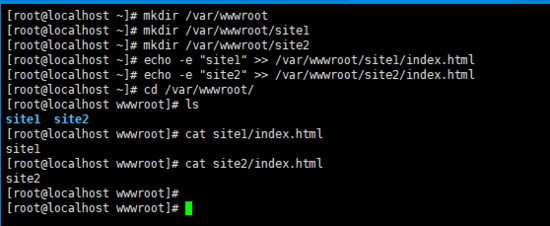
3. 關閉CentOS的防火墻
setenforce 0
systemctl stop firewalld
systemctl disable firewalld
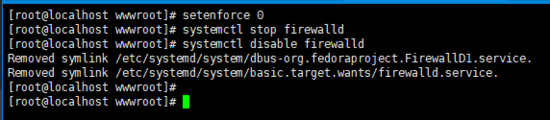
配置基于端口的虛擬主機
1. 編輯nginx配置文件
vim /etc/nginx/conf.d/vhosts.conf
2. 添加以下內容
server {
listen 8081;
root /var/wwwroot/site1;
index index.html;
location / {
}
}
server {
listen 8082;
root /var/wwwroot/site2;
index index.html;
location / {
}
}
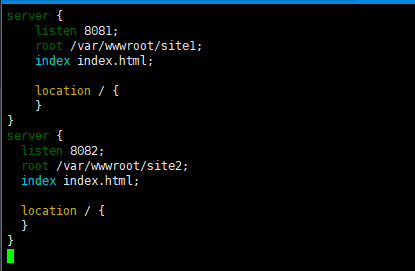
3. 啟動 nginx 服務
4. 在宿主機訪問兩個站點
http://192.168.204.135:8081/
http://192.168.204.135:8082/
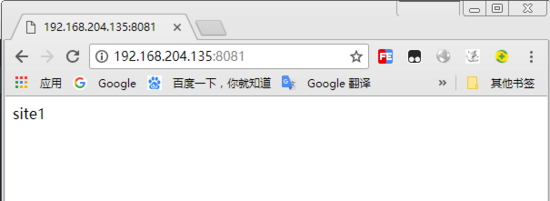
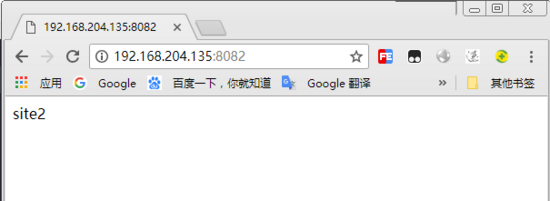
配置基于域名的虛擬主機
1. 重新編輯nginx配置文件
vim /etc/nginx/conf.d/vhosts.conf
2. 刪除原內容,重新添加以下內容
server {
listen 80;
server_name site1.test.com;
root /var/wwwroot/site1;
index index.html;
location / {
}
}
server {
listen 80;
server_name site2.test.com;
root /var/wwwroot/site2;
index index.html;
location / {
}
}
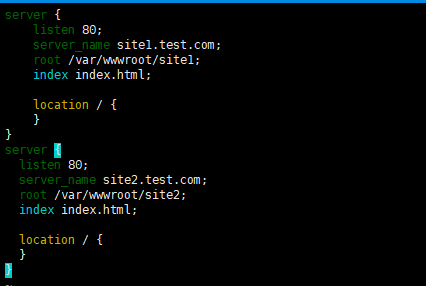
3. 重啟 nginx 服務
4. 在Windows上修改 hosts 文件
編輯 C:\Windows\System32\drivers\etc\hosts 文件,
添加以下內容(根據實際情況自己修改)
192.168.204.135 site1.test.com
192.168.204.135 site2.test.com
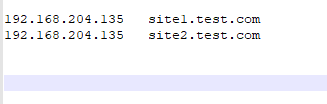
5. 在宿主機訪問兩個站點
http://site1.test.com/
http://site2.test.com/
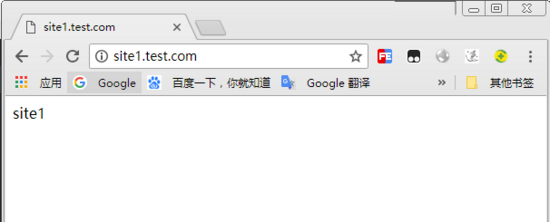
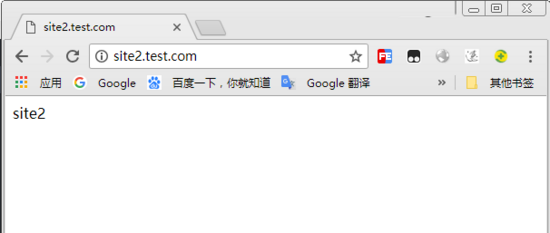
配置基于IP的虛擬主機
1. 在虛擬機增加兩個IP地址
ifconfig ens33:1 192.168.204.151
ifconfig ens33:2 192.168.204.152
2. 重新編輯nginx配置文件
vim /etc/nginx/conf.d/vhosts.conf
3. 刪除原內容,重新添加以下內容
server {
listen 192.168.204.151:80;
root /var/wwwroot/site1;
index index.html;
location / {
}
}
server {
listen 192.168.204.152:80;
root /var/wwwroot/site2;
index index.html;
location / {
}
}
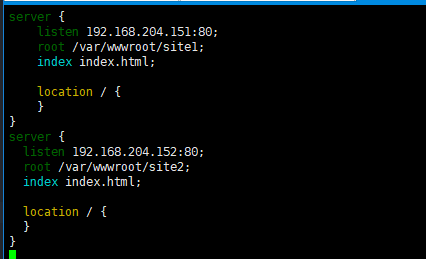
4. 重啟 nginx 服務
5. 在宿主機訪問兩個站點
http://192.168.204.151/
http://192.168.204.152/
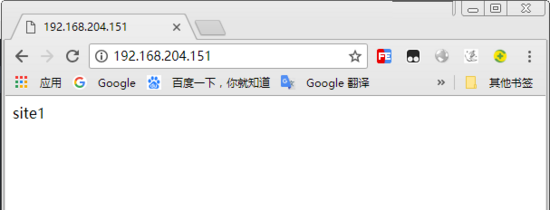
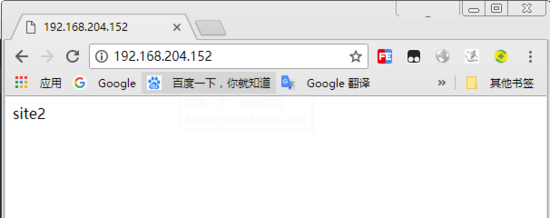
以上就是本文的全部內容,希望對大家的學習有所幫助,也希望大家多多支持腳本之家。