一、項目需求
使用Scrapy爬取鏈家網中蘇州市二手房交易數據并保存于CSV文件中
要求:
房屋面積、總價和單價只需要具體的數字,不需要單位名稱。
刪除字段不全的房屋數據,如有的房屋朝向會顯示“暫無數據”,應該剔除。
保存到CSV文件中的數據,字段要按照如下順序排列:房屋名稱,房屋戶型,建筑面積,房屋朝向,裝修情況,有無電梯,房屋總價,房屋單價,房屋產權。
二、項目分析
流程圖
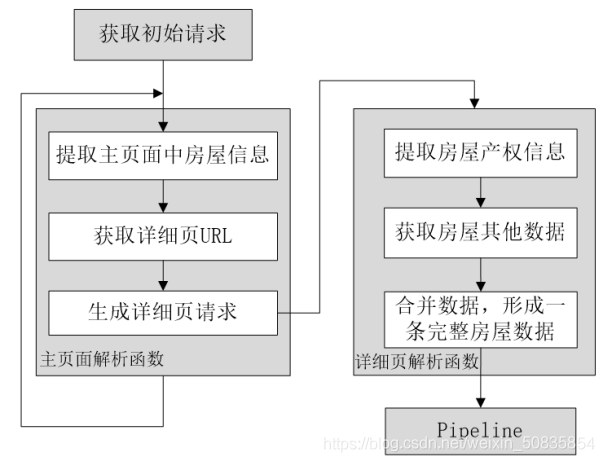

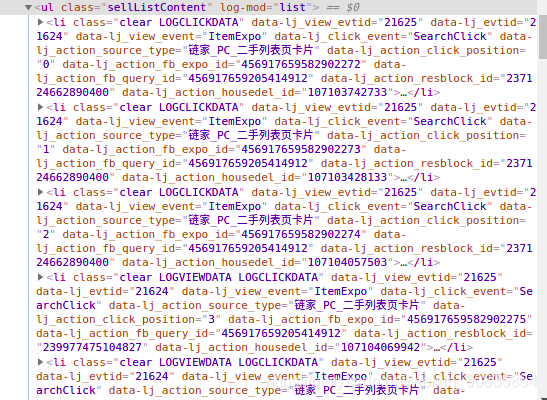
通過控制臺發(fā)現所有房屋信息都在一個ul中其中每一個li里存儲一個房屋的信息。
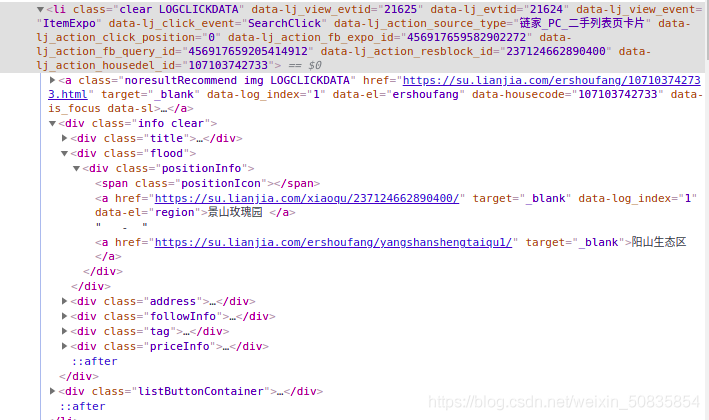
找了到需要的字段,這里以房屋名稱為例,博主用linux截圖,沒法對圖片進行標注,這一段就是最中間的“景山玫瑰園” 。
其他字段類似不再一一列舉。
獲取了需要的數據后發(fā)現沒有電梯的配備情況,所以需要到詳細頁也就是點擊標題后進入的頁面,
點擊標題
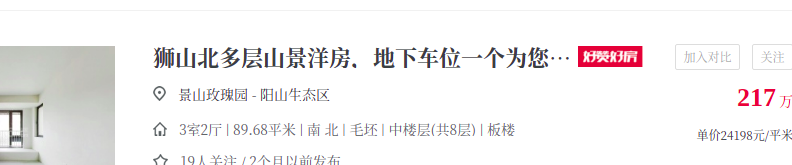
可以看到里面有下需要的信息。
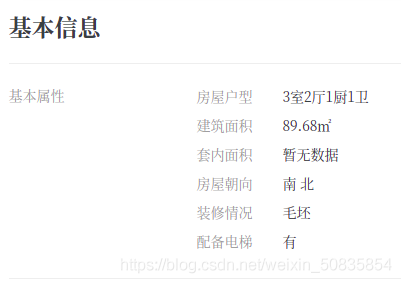
抓取詳細頁url
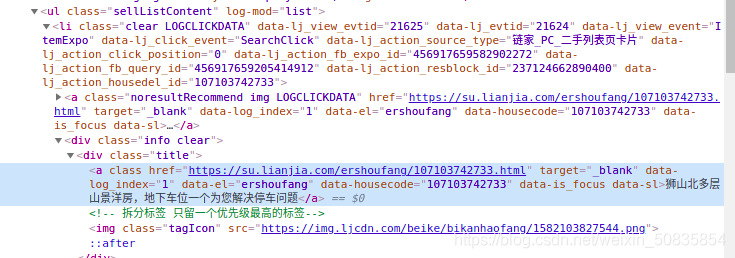
進行詳細頁數據分析
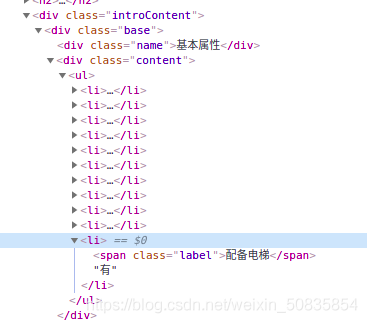
找到相應的位置,進行抓取數據。
三、編寫程序
創(chuàng)建項目,不說了。
1.編寫item(數據存儲)
import scrapy
class LianjiaHomeItem(scrapy.Item):
name = scrapy.Field() # 名稱
type = scrapy.Field() # 戶型
area = scrapy.Field() # 面積
direction = scrapy.Field() #朝向
fitment = scrapy.Field() # 裝修情況
elevator = scrapy.Field() # 有無電梯
total_price = scrapy.Field() # 總價
unit_price = scrapy.Field() # 單價
2.編寫spider(數據抓取)
from scrapy import Request
from scrapy.spiders import Spider
from lianjia_home.items import LianjiaHomeItem
class HomeSpider(Spider):
name = "home"
current_page=1 #起始頁
def start_requests(self): #初始請求
url="https://su.lianjia.com/ershoufang/"
yield Request(url=url)
def parse(self, response): #解析函數
list_selctor=response.xpath("http://li/div[@class='info clear']")
for one_selector in list_selctor:
try:
#房屋名稱
name=one_selector.xpath("http://div[@class='flood']/div[@class='positionInfo']/a/text()").extract_first()
#其他信息
other=one_selector.xpath("http://div[@class='address']/div[@class='houseInfo']/text()").extract_first()
other_list=other.split("|")
type=other_list[0].strip(" ")#戶型
area = other_list[1].strip(" ") #面積
direction=other_list[2].strip(" ") #朝向
fitment=other_list[3].strip(" ") #裝修
price_list=one_selector.xpath("div[@class='priceInfo']//span/text()")
# 總價
total_price=price_list[0].extract()
# 單價
unit_price=price_list[1].extract()
item=LianjiaHomeItem()
item["name"]=name.strip(" ")
item["type"]=type
item["area"] = area
item["direction"] = direction
item["fitment"] = fitment
item["total_price"] = total_price
item["unit_price"] = unit_price
#生成詳細頁
url = one_selector.xpath("div[@class='title']/a/@href").extract_first()
yield Request(url=url,
meta={"item":item}, #把item作為數據v傳遞
callback=self.property_parse) #爬取詳細頁
except:
print("error")
#獲取下一頁
self.current_page+=1
if self.current_page=100:
next_url="https://su.lianjia.com/ershoufang/pg%d"%self.current_page
yield Request(url=next_url)
def property_parse(self,response):#詳細頁
#配備電梯
elevator=response.xpath("http://div[@class='base']/div[@class='content']/ul/li[last()]/text()").extract_first()
item=response.meta["item"]
item["elevator"]=elevator
yield item
3.編寫pipelines(數據處理)
import re
from scrapy.exceptions import DropItem
class LianjiaHomePipeline:#數據的清洗
def process_item(self, item, spider):
#面積
item["area"]=re.findall("\d+\.?\d*",item["area"])[0] #提取數字并存儲
#單價
item["unit_price"] = re.findall("\d+\.?\d*", item["unit_price"])[0] #提取數字并存儲
#如果有不完全的數據,則拋棄
if item["direction"] =="暫無數據":
raise DropItem("無數據,拋棄:%s"%item)
return item
class CSVPipeline(object):
file=None
index=0 #csv文件行數判斷
def open_spider(self,spider): #爬蟲開始前,打開csv文件
self.file=open("home.csv","a",encoding="utf=8")
def process_item(self, item, spider):#按要求存儲文件。
if self.index ==0:
column_name="name,type,area,direction,fitment,elevator,total_price,unit_price\n"
self.file.write(column_name)#插入第一行的索引信息
self.index=1
home_str=item["name"]+","+item["type"]+","+item["area"]+","+item["direction"]+","+item["fitment"]+","+item["elevator"]+","+item["total_price"]+","+item["unit_price"]+"\n"
self.file.write(home_str) #插入獲取的信息
return item
def close_soider(self,spider):#爬蟲結束后關閉csv
self.file.close()
4.編寫settings(爬蟲設置)
這里只寫下需要修改的地方
USER_AGENT = 'Mozilla/5.0 (X11; Linux x86_64) AppleWebKit/537.36 (KHTML, like Gecko) Chrome/90.0.4430.72 Safari/537.36'
#為裝成瀏覽器
ROBOTSTXT_OBEY = False #不遵循robots協(xié)議
ITEM_PIPELINES = {
'lianjia_home.pipelines.LianjiaHomePipeline': 300,
#先進行數字提取
'lianjia_home.pipelines.CSVPipeline': 400
#在進行數據的儲存
#執(zhí)行順序由后邊的數字決定
}
這些內容在settings有些是默認關閉的,把用來注釋的 # 去掉即可開啟。
5.編寫start(代替命令行)
from scrapy import cmdline
cmdline.execute("scrapy crawl home" .split())
附上兩張結果圖。
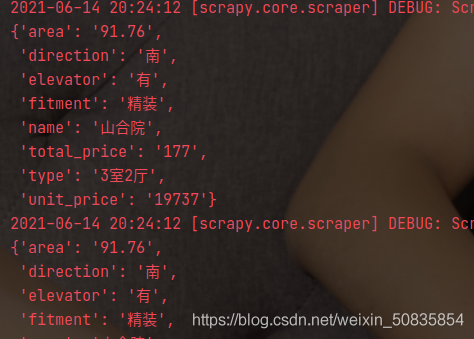
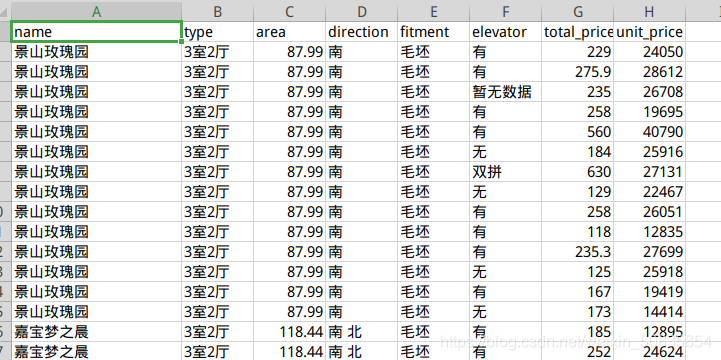
總結
此次項目新增了簡單的數據清洗,在整體的數據抓取上沒有增加新的難度。
到此這篇關于Python scrapy爬取蘇州二手房交易數據的文章就介紹到這了,更多相關scrapy爬取二手房交易數據內容請搜索腳本之家以前的文章或繼續(xù)瀏覽下面的相關文章希望大家以后多多支持腳本之家!
您可能感興趣的文章:- Python手拉手教你爬取貝殼房源數據的實戰(zhàn)教程
- Python爬蟲之爬取我愛我家二手房數據
- python爬取鏈家二手房的數據
- Python爬蟲之爬取二手房信息
- 基于python爬取鏈家二手房信息代碼示例
- python爬蟲 爬取58同城上所有城市的租房信息詳解
- Python爬蟲入門案例之爬取二手房源數據